How to Get Wireless Internet at Home
Setting up wireless internet at home is easier than ever but finding the right broadband deal and making sure you have a strong, reliable connection can still feel overwhelming. Whether you are moving into a new property or looking to improve your current internet connection, this guide will walk you through what you need to get started and how to make the most of your home Wi Fi.
Understanding Wireless Internet
Wireless internet, also known as Wi Fi, allows you to connect to the internet without using cables. It works by transmitting your internet connection through a wireless router, which then connects to your devices like phones, laptops, smart TVs, and tablets.
To get wireless broadband at home, you need three things:
1. A broadband provider that supplies internet to your area
2. A broadband deal that suits your needs and budget
3. A router that broadcasts the signal throughout your home
Once your broadband is installed, the router will allow multiple devices to access the home Wi Fi network at the same time, giving you seamless access to the internet in every room.
Choosing the Right Broadband Deal
Not all broadband deals are the same. Some are designed for light browsing and checking emails, while others are built for faster speeds and heavier usage like streaming, gaming, or working from home. To get the best value, think about how many people will be using the home broadband and what they’ll be doing online.
At Rocket Fibre, we offer a range of broadband options to suit all types of households. Our wireless broadband solutions are designed to be easy to set up and even easier to use. Whether you want flexibility, speed, or a stable internet connection, we have a broadband deal that fits.
The Role of a Wireless Router
Your wireless router plays a key role in delivering a strong home Wi Fi signal. It connects to the broadband line that enters your property and broadcasts the signal wirelessly throughout your space.
Some broadband providers offer basic routers, while others—like Rocket Fibre—supply high-performance models that support better coverage, faster speeds, and smoother performance. If your current router is out of date or cannot handle multiple devices at once, upgrading it can make a significant difference to your wireless internet experience.
Router placement is also important. Position your device in a central part of your home, away from thick walls or large furniture, to allow the signal to travel freely.

How to Set Up Your Home Wi Fi
Once you choose a broadband deal, setting up home Wi Fi is straightforward. Most providers will send you a router in the post or install it for you. After plugging it in and connecting it to your wall socket, the router will begin broadcasting a wireless internet signal.
You’ll then be able to connect to the network using the details on the back of the router or in the user guide. Most modern routers come with two frequency bands—2.4GHz and 5GHz—giving you flexibility to choose between better range or faster speed depending on your needs.
Rocket Fibre makes this process even easier with friendly customer support, simple guides, and plug-and-play equipment that gets you online in no time.
Faster Speeds, Better Experiences
If you want smooth streaming, clear video calls, or quick downloads, faster speeds are essential. Many people think their slow internet is due to Wi Fi issues, but in reality, the underlying internet connection might not be fast enough.
Rocket Fibre’s wireless broadband is powered by full fibre technology, meaning you get the benefit of a fast and stable connection at the source. This ensures that your home broadband delivers the speed you need across all your devices, even during busy times of day.
Improving Wi Fi Around the Home
Wi Fi coverage can vary depending on the size and layout of your home. If your signal drops in certain rooms or your speeds slow down upstairs, there are several ways to improve things:
• Place your router in an open, central location
• Avoid placing it near mirrors, microwaves, or thick walls
• Use Wi Fi extenders or mesh systems to boost the signal
Rocket Fibre can advise you on the best setup for your home and provide the tools to ensure reliable wireless internet in every room. That way, your signal stays strong whether you are in the kitchen, bedroom, or garden office.
Benefits of Wireless Broadband at Home
There are many reasons why households across the UK are choosing wireless broadband:
• No messy cables or physical connections needed
• Easy setup for multiple devices
• Convenient access throughout the home
• Compatible with smart tech like speakers, lighting, and thermostats
• Allows you to work, stream, and play from anywhere in the house
A reliable home Wi Fi connection makes your day smoother. Whether you are sending emails, joining a Zoom call, or watching a film, wireless broadband gives you the freedom to do it all without lag or interruptions.
Why Choose Rocket Fibre?
Rocket Fibre specialises in high-quality home broadband designed for modern living. We provide wireless internet that is fast, dependable, and easy to manage. Our fibre first network ensures better internet connection performance, especially when compared to older copper or part-fibre systems.
We also take the confusion out of broadband. With simple plans, no unnecessary extras, and a support team that genuinely cares, Rocket Fibre makes switching and setting up your broadband stress-free.
Our service includes:
• Plug-and-play wireless routers
• UK-based support
• Consistently high performance
• Flexible options for renters, families, and remote workers
Final Thoughts
Getting wireless internet at home does not need to be complicated. With the right broadband deal, a quality wireless router, and a provider like Rocket Fibre, you can enjoy a seamless and strong internet connection in every room.
From helping you set up your home Wi Fi to providing ongoing support, we are here to make wireless broadband work for you. Use our postcode checker to see if Rocket Fibre is available in your area and start your journey to faster speeds, better performance, and a connected home that runs without interruption.